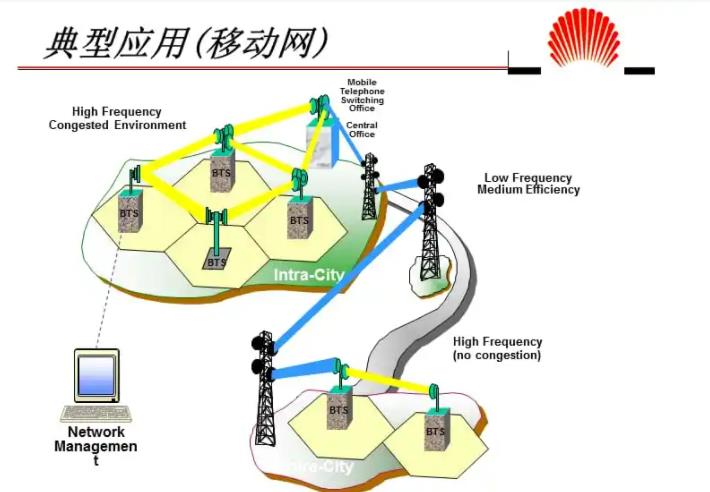由于Cisco765的设置命令与我们常用的Cisco路由器的命令不同,所以以下列举了通过Cisco765上263访问Internet的具体命令行设置步骤。
>set system c765
c765> set multidestination on
c765> set switch net3
c765> set ppp multilink on
c765> cd lan
c765AN> set ip routing on
c765AN> set ip address 10.0.0.1
c765AN> set ip netmask 255.0.0.0
c765:LAN> set briding off
c765:LAN>cd
c765> set user remotenet
New user remotenet being created
c765:remotenet> set ip routing on
c765:remotenet> set bridging off
c765:remotenet> set ip framing none
c765:remotenet> set ppp clientname 263
c765:remotenet> set ppp password client
Enter new Password: 263
Re-Type new Password: 263
c765:remotenet> set ppp authentication out none
c765:remotenet> set ip address 0.0.0.0
c765:remotenet> set ip netmask 0.0.0.0
c765:remotenet> set ppp address negotiation local on
c765:remotenet> set ip pat on
c765:remotenet> set ip route destination 0.0.0.0/0 gateway 0.0.0.0
c765:remotenet> set number 2633
c765:remotenet> set active
命令描述如下:
任务 命令
设置路由器系统名称 set system c765
允许路由器呼叫多个目的地 set multidestination on
设置ISDN交换机类型为NET3 setswitch net3
允许点到点间多条通道连接实现负载均衡 set ppp multilink on
关掉桥接 set briding off
建立用户预制文件用于设置拨号连接参数- 可以设置多个用户预制文件用于相同的物理端口对应于不同的连接。 set user remotenet
使用PPP/IPCP set ip framing none
设置上网用户帐号 set ppp clientname 263
设置上网口令 set ppp password client Enter newPassword: 263 Re-Type new Password: 263
不用PPP/CHAP或PAP做认证 set ppp authentication out none
允许地址磋商 set ppp address negotiation local on
设置地址翻译 set ip pat on
设置默认路由 set ip route destination 0.0.0.0/0 gateway0.0.0.0
设置ISP的电话号码 set number2633
激活用户预制文件 set active
免责声明:以上内容源自网络,版权归原作者所有,如有侵犯您的原创版权请告知,我们将尽快删除相关内容。